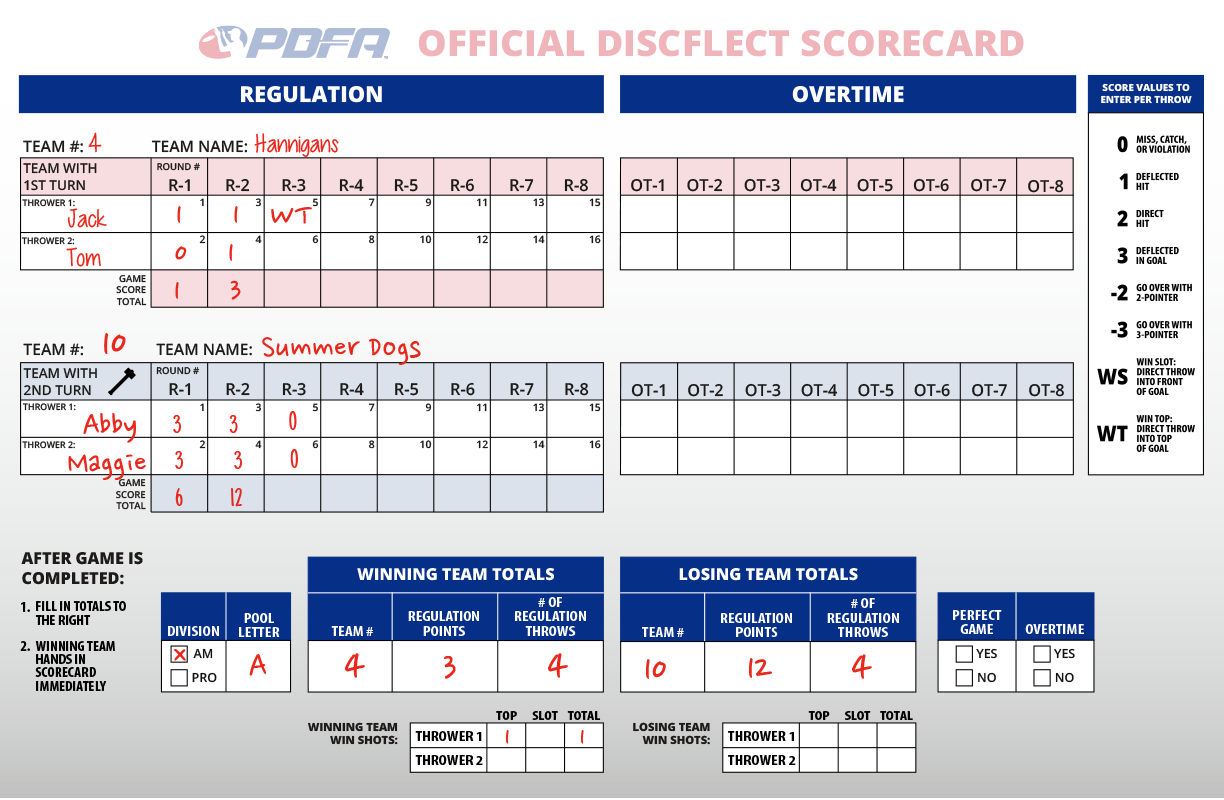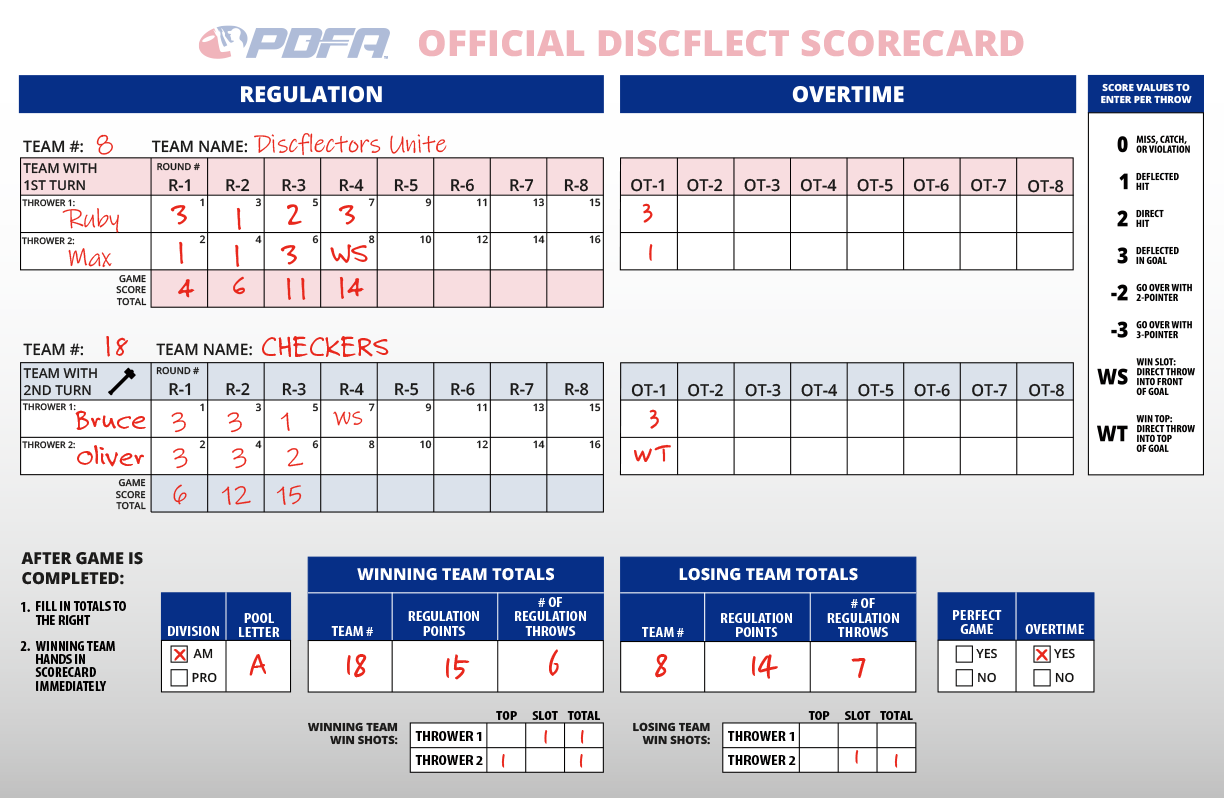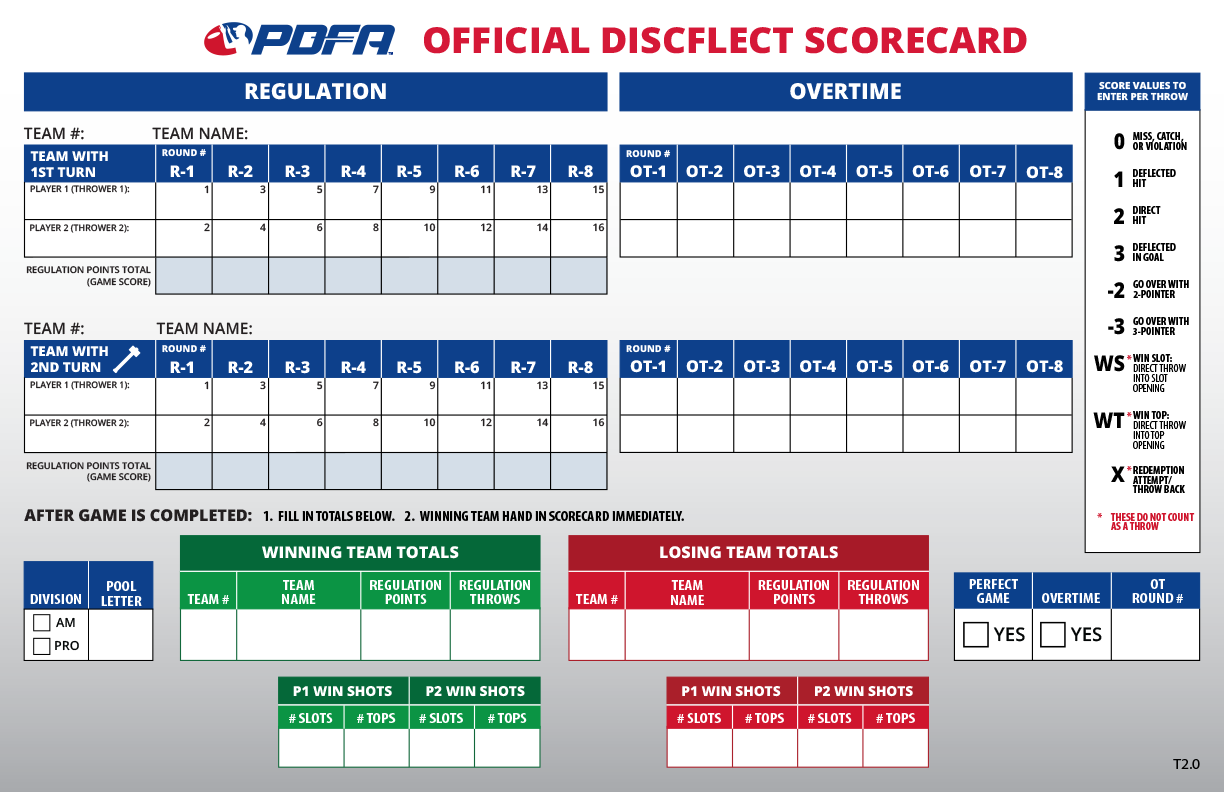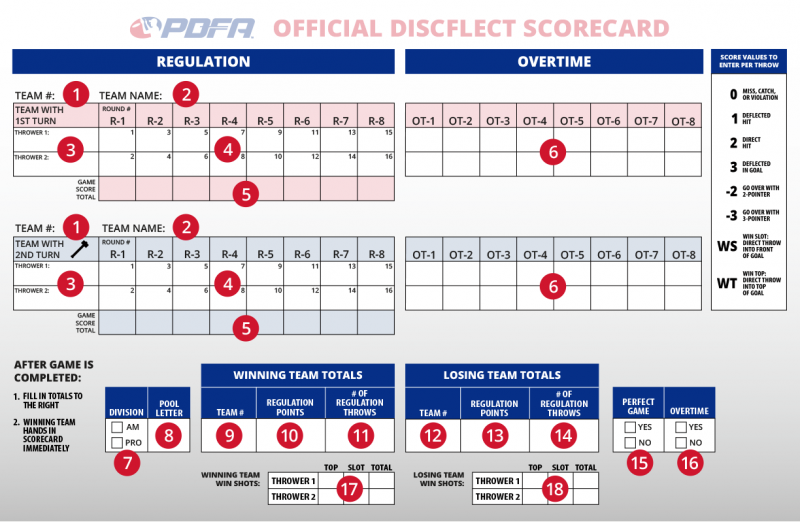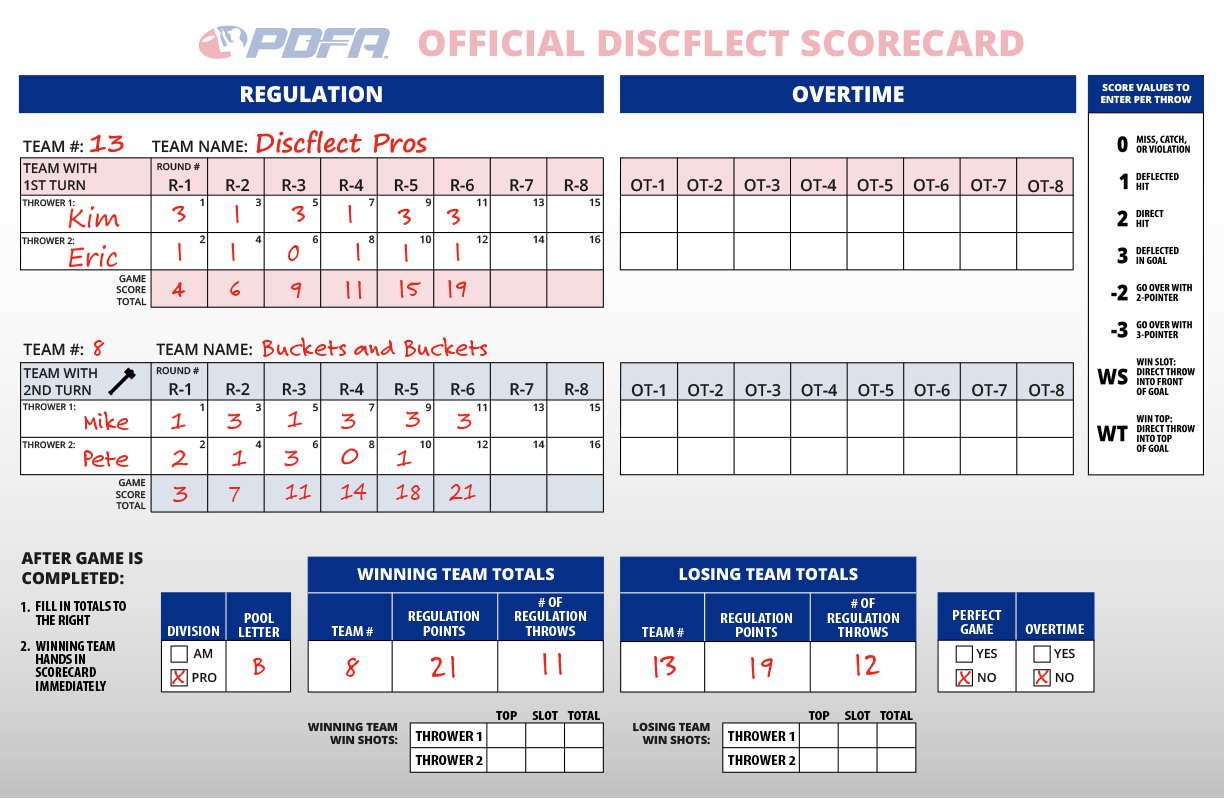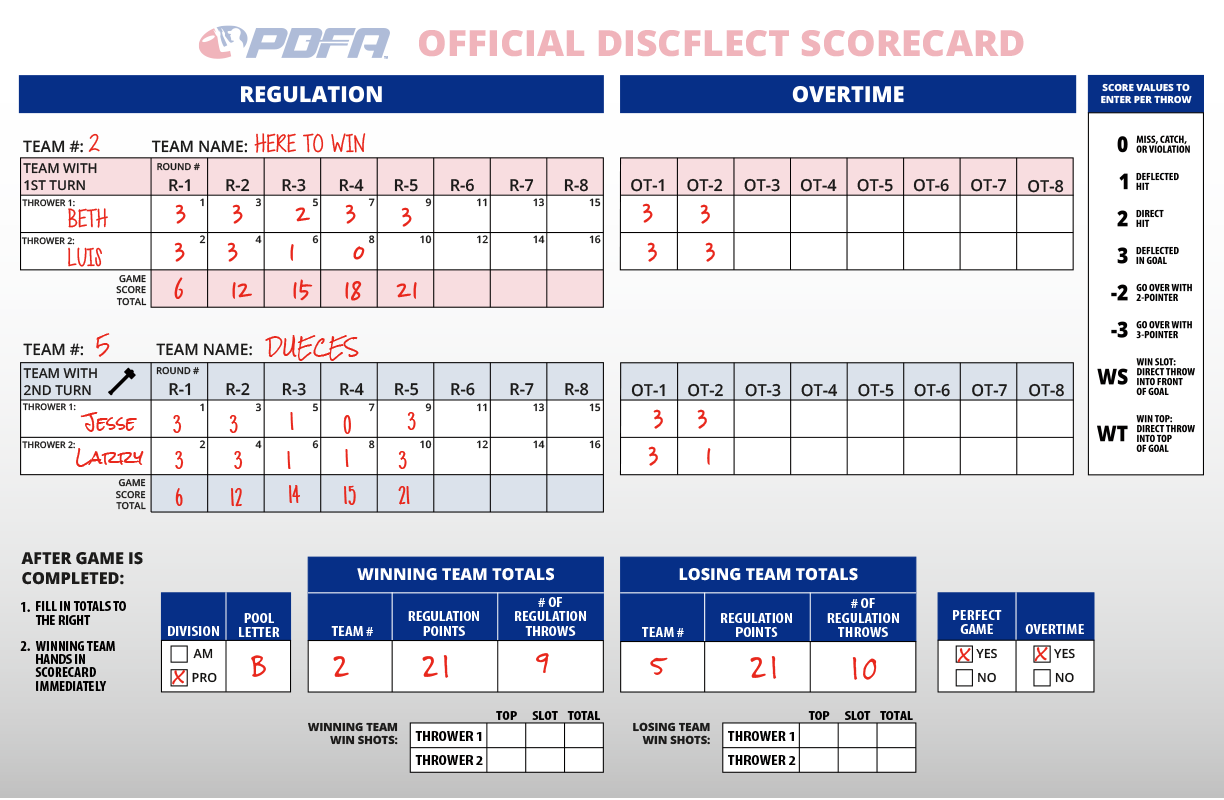Scorecards
Benefits of using tournament scorecards
Sanctioned tournaments will make use of scorecards to track several stats. Each game will have one scorecard to be used by both teams. The expectation is that the player from the starting end will tally the throws for their opponent. Once that team’s turn is over, the roles will switch. This provides several benefits:
- Provides checks and balances, as teams will track their opponent’s throws and total score.
- Eliminates score discrepancies and disputes.
- Instead of simply tracking wins and losses, additional stat categories will be collected, allowing for more in-depth results.
- Stats will be more accurate, as a single game card is returned instead of each team submitting their own results and not having the results match up with their opponent.
- Points Per Round (PPR) category can be determined by the Tournament Director, which is a stat that shows a team’s performance on a rating from 0.00 to 6.00.
- PPR can now break ties in tournaments.
How to fill out tournament scorecards
Pre-game steps
Teams should first determine the Hammer option and who from each team will throw first. The team throwing first will be on the top (light red), and the team with the Hammer (2nd throw) will be on the bottom (light blue). Prior to the start of the game, one player will fill in the following for each team:
- Assigned team #.
- Team name.
- Player names in order of throw: Thrower 1 and Thrower 2.
Game play
- Players will write in the total value after each throw for their opponents. There is a legend on the right of the scorecard for all the options.
- This is a running total of regulation points scored after each round. See example.
- If the game proceeds to overtime, players will write in the results of each throw for their opponents. There is no total score for overtime, as this is simply a tiebreaker to determine a game winner.
After game is completed
One person should enter in the totals at the conclusion of the game. It is important that all of this information is accurate to ensure stats are properly entered.
- Division: Check the correct division (Values: AM or PRO)
- Pool Letter: Enter the correct pool letter. If there is only one pool for the division, enter “A”. (Values: A, B, C, D, E, F, G, or H)
- Winning Team #: **This one is important to ensure the correct stats are reported for these teams. Enter the assigned team # of the winning team.
- Winning Team Regulation Points: This only applies to the points scored in Regulation (left side of the scorecard). Enter the total Regulation points scored by the winning team. This could be less than the points scored by the losing team if a Win Shot is thrown, see example. (Values: 0-21)
- Winning Team Regulation Throws: Enter the total number of throws for the winning team in Regulation only. There is a small number in the top right of the Regulation boxes to indicate total throws. (Values: 0-16)
- Losing Team #: **This one is important to ensure the correct stats are reported for these teams. Enter the assigned team # of the losing team.
- Losing Team Regulation Points: This only applies to the points scored in Regulation (left side of the scorecard). Enter the total Regulation points scored by the losing team. (Values: 0-21)
- Losing Team Regulation Throws: Enter the total number of throws for the losing team in Regulation only. There is a small number in the top right of the Regulation boxes to indicate total throws. (Values: 0-16)
- Perfect Game: If a perfect game is thrown by the winning team (all 3-pointers only), then check the “YES” box. If no perfect game was thrown, leave blank or check “NO”.
- Overtime: If the game went to overtime, check the “YES” box. If the game did not go to overtime, leave blank or check “NO”.
- Winning Team Win Shots: If any Win Shots are thrown by the winning team, write the total thrown for each player under each category of TOP or SLOT, depending on whether the disc entered the goal via the open top or slot. Then enter the total for each player. If no Win Shots are thrown, leave this section blank.
- Losing Team Win Shots: If any Win Shots are thrown by the losing team, write the total thrown for each player under each category of TOP or SLOT, depending on whether the disc entered the goal via the open top or slot. Then enter the total for each player. If no Win Shots are thrown, leave this section blank.
In this example, Team #4 throws a Win Shot (over the top) against Team #10. After Team #10 is unsuccessful on the redemption attempt, Team #4 wins the game. Once a WS is thrown, no more points/throws will be counted for either team that round. Only 4 Regulation throws are counted for each team, as the Win Shot itself does not count as a throw. Also, in this case, the winning team had less Regulation Points than the losing team, but the totals are still marked as such.